Turning your gnome-screensaver on and off with a single click!
Recently, I found myself wondering what the easiest, laziest way of toggling the screen saver state would be.
Scenario:
You're not interacting with your system, but, you are still using it. You may be watching a film, or taking notes off a document or website. I frequently need to refer to documents.
Logic:
The default method of toggling the screen saver state would be to go to System>Preferences>Screen saver and make changes. That's too much work, and I'm too lazy for it. Here's what I came up with:
$ gconftool-2 --toggle /apps/gnome-screensaver/idle_activation_enabled
Method:
Create a simple shell script:
gconftool-2 --toggle /apps/gnome-screensaver/idle_activation_enabled notify-send "Screen Saver status is" `gconftool-2 -g /apps/gnome-screensaver/idle_activation_enabled` exit 0
Make it executable:
$ chmod a+x screenSaverToggle.sh
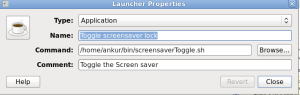

Comments