Useful DuckDuckGo bangs
If you haven't moved to DuckDuckGo yet, here's why you should consider it. I moved to it a while back, and I've not looked back since. In this post, I document some of the "bangs" that I use which make DuckDuckGo even nicer to use!
A "bang" is a search shortcut, like ones you can set up in Firefox and Chrome. Instead of navigating to the website to use their search box, bangs allow you to search via DuckDuckGo, and it redirects you to the search results on the website. So, apart from the obvious privacy advantage: DuckDuckGo uses the website search, not you, it also means you can search a plethora of websites right from DuckDuckGo. If you are used to using the Firefox search bar, for example, this becomes really handy.
General bangs
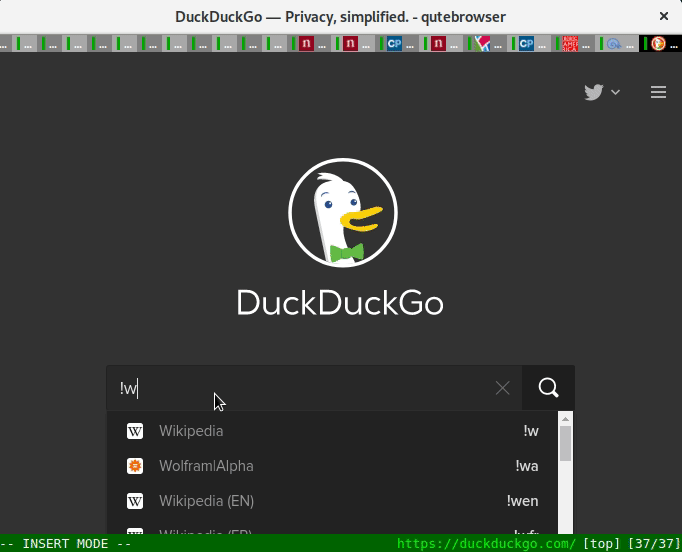
I use a number of general bangs:
!bangto search for bangs.!wto search Wikipedia!gto use Google when I must.!gmapsto search Google Maps.!openstreetmapto search Open Street Maps.!youtubeto search Youtube.!bbcwto search BBC weather.!goodreadsto search Goodreads.!oxto search the Oxford dictionary.!saukto search Amazon UK (smile.amazon.uk).!githubto search Github.!ctanto search CTAN.!pypito search PyPi.!manto search man pages.
A few academic ones I use often are:
!gscto search Google Scholar.!arxivto search ArXiv.!pubmedto search PubMed
Addendum
There is, of course, a lmddgtfy service. Try: !lmddgtfy lmddgtfy.
DuckDuckGo also provides an App for Android,
and a widget that helps you search without having to open the browser first.
Bangs can be suggested, so please do suggest new bangs for other services that you use frequently.
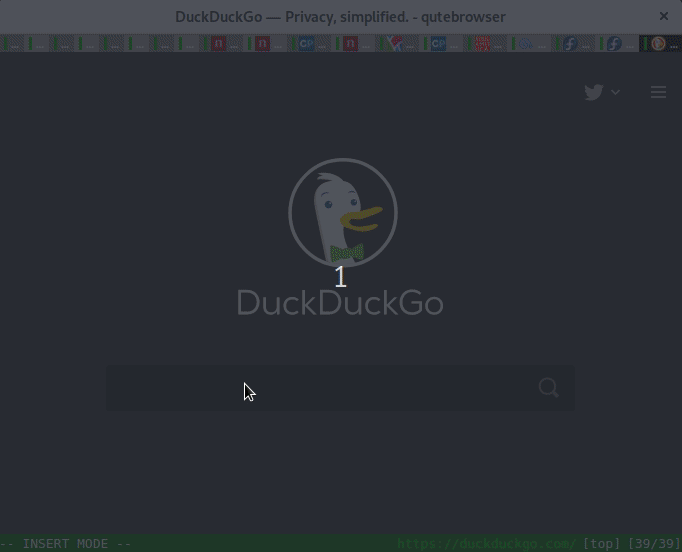
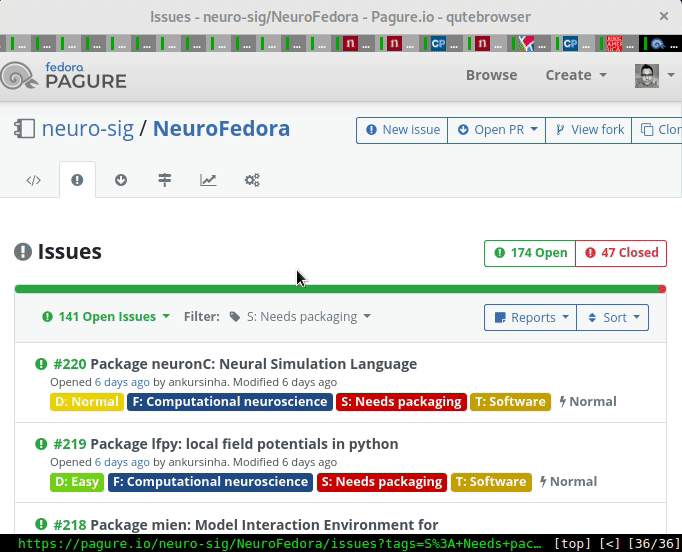
Comments